- 淘宝教程入门
- 天猫淘宝装修教程
- |-第1课 基础版如何升级到旺铺专业版
- |-第2课 如何购买使用模板以及升级
- |-第3课 如何续费
- |-第4课 如何修改模板页面背景
- |-第5课 如何修改备份还原
- |-第6课 悬浮旺旺
- |-第7课 如何设置导航样式
- |-第8课 布局使用
- |-第9课 宝贝详情页装修
- |-第10课 宝贝详情描述模板
- |-第11课 图片空间
- |-第12课 店招修改
- |-第13课 模块使用
- |-第14课 自定义模块的使用
- |-第15课 设置旺旺为在线状态
- |-第16课 创建美工账号
- |-第17课 淘宝天猫装修工具如何使用
- |-第18课 用辅助工具做全屏店招
- |-第19课 活动页-承接页-自定义页面
- |-第20课 简易7元模板如何修改装修
- |-第21课 切换配色/切换皮肤
- |-第22课 视频的使用
- |-第23课 如何做1920全屏效果
- 手机端装修教程
- |-第1课 淘宝天猫手机模板使用教程
- |-第2课 电梯 分类 如何做
- |-第3课 手机店铺自定义热区
- |-第4课 图片模块设置
- |-新版2.0相关
- 常见问题
- |-天猫导航中本店所有商品和首页重叠
- |-淘宝模块下面10像素空白,缝隙,白条,去掉办法
- |-淘宝和天猫店铺导航可以删掉吗?
- |-如何使用简化版系统店招
- |-如何下载模板素材
- |-模板海报如何设置,海报模块如何使用
- |-店招模块右侧超链接如何设置
- |-商家购买模板的时候勾选了自动续费功能,如果想取消
- |-首页发布后就是没有看到自己装修的页面
- |-店招自定义代码搜索后显示乱码
- 基础知识
- |-淘宝店招切片有缝隙的有效解决方法
- |-浏览器设置导致的显示问题
- |-获得天猫品牌ID的方法
- |-淘宝优惠券如何设置
- |-如何设置坐标和宽高
- |-天猫类目分类
- 常用代码
- |-如何做到固定背景
- |-藏本店链接如何找到
- |-淘宝固定背景代码
- 高级应用
- |-天猫淘宝 悬浮导航模块 侧滑模块
- |-如何设置淘宝锚点 点击链接后跳到对应模块处
- |-自定义页面添加设计师模块
- 伪JS脚本
- |-标签页 Tabs
- |-卡盘效果 Slide
- |-旋转木马 Carousel
- |-手风琴 Accordion
- |-弹出层 Popup
- |-倒计时 Countdown
- |-兼容性组件 Compatibe
- |-二维码图片组件
- |-购物车组件
- |-收藏宝贝组件
- |-分享组件
- SDK资料
- |-布局
- |-模块描述文件
- |-css
弹出层 Popup
所需DOM结构
本组件作为一个弹出层的效果,通过预先设置一个隐藏的弹出层,并且设置该弹出层的触点,通过鼠标滑入和移出触点来展示和隐藏弹出层效果
<div class="first-trigger">我只是个触点而已,把鼠标滑到我身上</div>
<div class="J_TWidget hidden" data-widget-type="Popup" data-widget-config="{
'trigger':'.first-trigger',
'align':{
'node':'.first-trigger',
'offset':[0,0],
'points':['cr','cc']
}
}">
<div style="background-color: yellow; height: 100px; width: 100px;">
我是一个弹出层
</div>
</div>组件调用方法
<div class="J_TWidget hidden" data-widget-type="Popup" data-widget-config="{
'trigger':'.first-trigger',
'align':{
'node':'.first-trigger',
'offset':[0,0],
'points':['cr','cc']
}
}">
<!-- code -- >
</div>配置参数列表
| 配置参数 | 参数可选值 | 作用说明 |
| trigger | 自定义
|
触点元素,就是鼠标滑过哪个元素的时候弹出当前的popup,支持class和id选择器的写法 |
| align | node,points,offset 三个配置 | node: ‘自定义’, // 参考元素。 popup与参考元素进行定位。和触点写法一样,支持class和id选择器的写法
|
配置项align中的points的说明
触点与弹出层的对齐方式(align中的points配置) 元素及参考元素上各自的九个不同位置点(‘tl’, ‘tc’, ‘tr’, ‘cl’, ‘cc’, ‘cr’, ‘bl’, ‘bc’, ‘br’) 如下图所示:
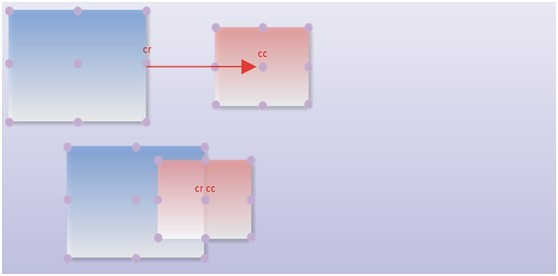
注意: 触点目前只允许包含在#content内。不允许影响页头页尾:
例子
<div class="first-trigger">我只是个触点而已,把鼠标滑到我身上
<div class="J_TWidget hidden" data-widget-type="Popup" data-widget-config="{
'trigger':'.first-trigger',
'align':{
'node':'.first-trigger',
'offset':[0,0],
'points':['cc','cc']
}
}">
<div style="background-color: blue; height: 100px; width: 100px;">
我是一个弹出层
</div>
</div>
</div>.hidden{
display:none;
}
.first-trigger,.first-trigger1{
width:200px;
height:200px;
border:solid 1px red;
margin:10px;
}